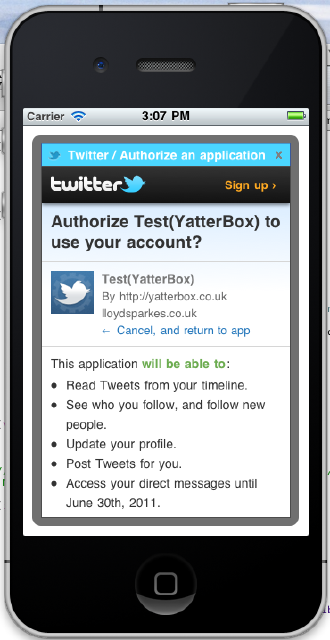Wow just wow, I was not expecting Microsoft to announce that last night, and I think (yes I know I am a bit of a fan-boy) this is the tablet which defines what a tablet should be.
The iPad while good, was simply good, it was not excellent, it was not brilliant, it was not a replacement for a laptop, it wasn’t a productivity device. It was a device that was hard to justify buying, and mainly there for consumption and entertainment. Basically it was exactly what you would expect from Apple.
Microsoft has given us what we expect from Microsoft. A device which is great for consumption, but also brilliant for productivity. I finally fill like I can sell my Laptop (MBP) and my iPad and just have one device. This has always been my issue with the iPad, that you cannot just have an iPad sooner or later you end up needing a laptop to do something. This has happened to me a number of times. There’s too many restrictions in the iPad, too many compromises.
What MS allows, mainly due to Windows 8 is to remove as many of those compromises as possible, the biggest one remaining is Legacy Software on ARM, but this is one which is acceptable to a degree (although there might be ways around it) for security and resource management reasons, to ensure the user gets the best possible experience. But this coupled with such a lovely bit of hardware like the surface, extenuates this. You have a tablet, like the iPad, with a similar cover, but in a few seconds, it turns into a lightweight laptop, but one which is just as useful as a laptop. I don’t have to worry, about if I need a laptop, I am already carrying one.
The Touch Cover is an amazing bit of engineering, and will seriously improve the typing experience. My fingers hurt after prolonged typing on the iPad, its simply not comfortable. The Touch Cover will improve typing speed, and comfort while increasing the usability of the device, without having to carry around a bit heavy keyboard.
Now for the downside
As MS mentioned in its keynote, the displays are “Retina” (using Apples definition of not begin able to distinguish pixels from a normal usage distance). They might not be as high on the ppi scale as the iPad, but using other clever technology they have achieved it, which enables lower power usage.
Yes, if your a purist you might say the screens let it down, but I think we will have to wait and see to pass judgement on if ClearType is an acceptable substitute.
Yes the iPad will have more apps on its App Store, but it is just a matter of time for Windows 8 to catch up, and I am sure the quality will be just as good if not better. Developers should want to develop for Windows 8, because of the shear number of devices it will be on – not just tablets.
The other issues are mostly relating to the lack of details about the device, why are no firm specifications, prices, release date, set yet? Why announce this now, and not wait until they could announce and release at the same time, instead of making us wait months (not to mention they did not detail global availability, if it will be sold outside the US (hopefully they wont make this mistake again like they did with the Zune))
The only reason I can think of, why they announced it now, is because they are about to go into mass production with the device, and this would have lead to leaks (Most of Apples recent devices have been leaked, due to manufacturing leaks, parts lists. But that does not excuse the lack of details, which must surely be set in stone by now. I do not think we will ever know why MS announced when it did.
Finally why no 3G/4G support. This seems like such an obvious thing not to miss out, unless they just had not decided on it, as part of the final specification yet.
Which One
So I will definitely be buying one of these, but which one. That I have not decided yet. Part of me feels I should get the ARM one, lighter, thinner, cooler, longer battery life, but there is a little bit of me, that wants the Intel one, just so I can open Visual Studio, and do a bit of development, and perhaps put some of my favourite classic games on it from GTA to SimCity, but that is at the compromise of much lower battery life, hotter, thicker and heavier.
I think I will end up with the ARM one, for the reasons given above, but also because I want, hope believe, that these publishers will release metro apps which will give me, the functionality I want without needing to go to the desktop. There is no reason why there should not be Windows 8 Metro versions of GTA, or SimCity, just like there are on the iPad.
I also have some plans for applications which I will hopefully release when Windows 8 is released which should hopefully give me some of my development opportunities back on Windows 8 Metro.
The OEM View
Building its own PC Hardware is a big departure from the norm, for Microsoft, and will have a massive effect on how the OEM’s act and behave. But lets be honest here, a lot of OEM’s have failed MS and their users, and MS is simply saying to them, ‘This is the quality of the device we want you to make, no crap ware, original thinking, put the user first’. MS have set the bar and it is the OEM’s job to jump it.
Overall
I feel, the device is great, almost perfect for the future of computing, and I am very excited for it. Just cannot wait to get my hands on it now!!!